17. November 2012
Quick-fix for X11: Typing Å on German Keyboard
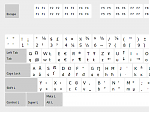 German keyboards come with ÄÖÜ. But they lack the character Å, which is frequently used in Scandinavian languages. Here is a quick-and-dirty fix to customize the xkb map for X11 on Arch Linux.
German keyboards come with ÄÖÜ. But they lack the character Å, which is frequently used in Scandinavian languages. Here is a quick-and-dirty fix to customize the xkb map for X11 on Arch Linux.
- Locate the keyboard map in use (e.g.: /usr/share/X11/xkb/symbols/de).
- Identify section in use (e.g.: xkb_symbols “basic” {)
- Insert extra line: key <AC01> { [ a, A, U00E5, U00C5 ] };
Now, the key that reads A on a German keyboard should map to å/Å on the third level. There might be more disciplined ways to customize the layout, but adding a line to one single file seemed to be appropriate for this job.
Update: I was told that there is an alternative (non-intrusive) solution via the keyboard settings panel in the GNOME control center — enable the Compose key, and then hit <Compose> + <o> + <A>.
